Change Juris mode
To change the system status to backup, maintenance, or normal:
- Verify that all users have closed Juris.
-
Start Juris and log in, to open the main Juris window.
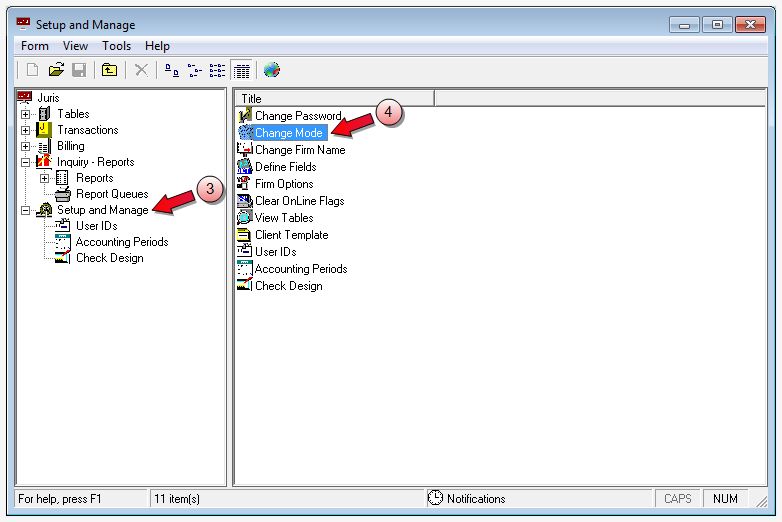
- Double-click Setup and Manage, to expand the folder.
-
Double-click Change Mode in the right pane, to open the Setup and Manage\Change Mode window.
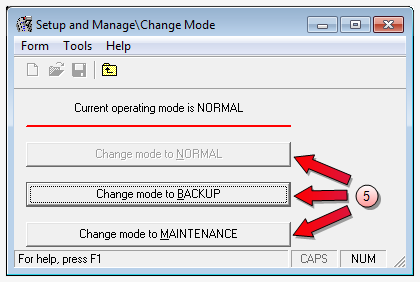
- Click the mode button that corresponds with what you want to do:
- Change mode to NORMAL - places Juris in "normal" mode, which allows Juris access to all users.
- Change mode to BACKUP - places Juris in backup mode, which denies Juris access to all users except the system manager, so that backups can be performed.
- Change mode to MAINTENANCE - place Juris in maintenance mode, denies Juris access to all users except the system manager, so that software upgrades and maintenance can be performed.
Juris is automatically placed in the mode you have selected, and the Setup and Manage\Change Mode window closes.
Note
Remember to place the system back into "normal" mode after you a finished doing maintenance or a backup.